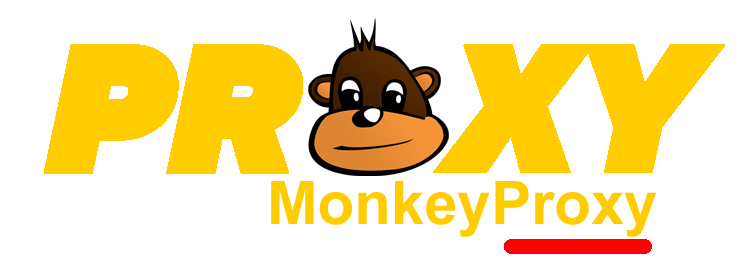A proxy server is an intermediary server which comes between you and the website you want to access. While using a proxy server, the internet traffic you initiated will pass through the proxy server an then to the destination website. The destination website will return the results back to you through the proxy server. Why should use it in the first place if it only acts as an intermediator? A proxy server provide different levels of security, functions and privacy depending on what you need. Proxies can be used for a wide variety of use cases which include anonymous browsing, social media, scraping, etc.
The easiest way to use our proxies is with the FoxyProxy extension (for Chrome or Firefox). You can check our short tutorial.
Mobile proxies
Locations: only US (All US states).
Geo-targeting: Random or State-level filter (you can choose a specific US state or leave it random and change between states every 30 minutes with no limit on the number of changes between states).
Residential proxies
Locations: More than 100 countries available (including US, Canada, all Europe, Russia, India, Brazil, Malaysia, India, and many more).
Geo-targeting: Random or Country-level filter (you can choose a specific country and all your IPs will be allocated from that particular country with no limit on the number of changes between countries).
Location management (both networks): you can always change an order’s initial state/country from your order dashboard.
Mobile proxies
You can choose a specific state and you can change this state every 30 min from your dashboard.
Residential proxies
You can choose a specific country (no city targeting) and you can change this country from your dashboard anytime you want.
Mobile proxies
Both protocols are available: HTTPS and SOCKS.
Residential proxies
Only HTTP/HTTPS protocol is available.
For the moment, we do not have static residential or mobile IPs.
Our networks can be set to use extended sticky IP sessions. Which, based on our research, is suited for most online tasks.
4G & Mobile : AT&T, T-Mobile, Verizon, etc.
Residential: Spectrum, Comcast and CentruryLink, etc.
Our mobile network has two rotation setups:
1) 30min auto IP rotation – your proxy will rotate into a new IP every 30 minutes.
2) Extended rotation – you’ll be allocated IPs with extended rotation periods that can last for up to 6 hours.
The residential network has two options:
1) Request-based rotation – your IP will rotate on each request of your browser/tool (such as page refresh).
2) Sticky IP sessions – you’ll get a sticky IP that can be used for up to one hour, which you can change on demand sooner than its expiration time.